Texting for free? Over wifi? RCS? Are you serious? How is that even possible?
Those were the questions I often get asked when I let my friends know that there’s a feature on the messages app that allows Android users to text over the internet, which is essentially a free instant messaging service.
Although we were still in the middle of the Battle of bubble-colours; the war between Green and Blue. Google has not so recently announced the introduction of its JibeRCS system as one of the features of its traditional messaging app.
Unlike the tech giant’s previous attempt at making an instant messaging app, RCS is more like the ostensible replacement for SMS/MMS as it seems to be the Android alternative to Apple’s iMessage.
It was implemented in a bid to encourage mobile carriers to quickly adopt the system. It presents itself as a cheaper substitute to traditional texting with more inherent benefits like the ability to send higher quality pictures and videos; enhanced security and privacy with End-to-End Encryption; and the ability to display typing indicators and read receipts.
These are features commonly found in instant messaging services like WhatsApp and Telegram. It also provides the ability to send larger files than the usual 3.5MB limit of typical MMS.
What is RCS?
Before we even get into it, I’m sure you, the reader, just as I did, will also feel a burning sensation to ask the aforementioned question, so how about we dive right into it?
According to TheVerge, “RCS is a new online protocol that was chosen for adoption by the GSM Association in 2008 and is meant to replace the current texting standard SMS (Short Message Service).”
And just like Google said, “(it is) messaging that lets us do things like share high-res photos and larger files, chat with a group, know when messages are read, or make video calls.”
Throughout this article, we will show you how to enable JibeRCS in 3 easy steps. So put on your tech hats and enjoy!
Step 1
Set Google Messages as your default app.
To do this, go to Settings app -> Tap on App Management under Settings (Figure 1).


Tap on Default Apps under the App management entry (Figure 2).
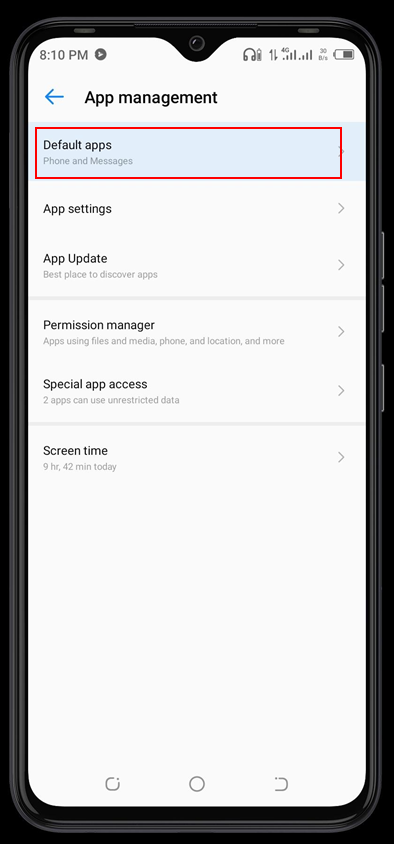
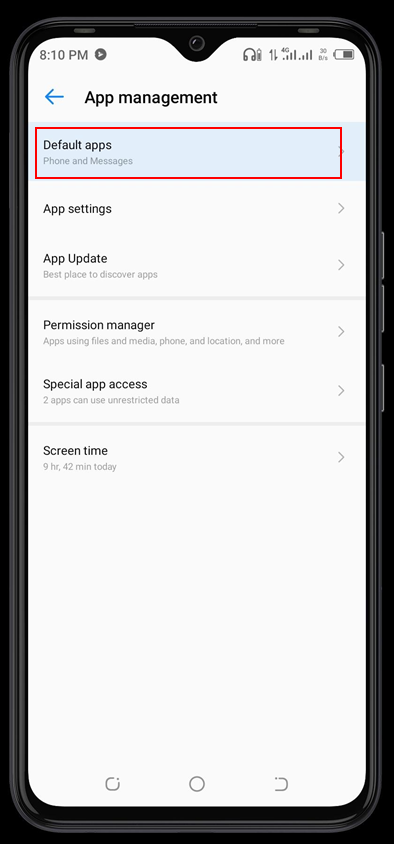
Proceed to tap on the SMS App (Figure 3).


Choose the Messages option. (As shown in Figure 4)


Step 2
Find and update your Google Messaging app.
Open your Google Play Store and search for messages. You’ll see the icon (displayed in Figure 5).


Tap on the Messages app and tap on update (Figure 6).


Wait for the download process to complete and tap on Open.


NB: If your app is already up to date, just click on open and it will take you right into the app.
Oftentimes, JibeRCS enables itself automatically after the update, as shown in (Figure 8) below.


Click on “Agree,” and you’ll get this popup and a self-authenticating verification (Figure 9).


But if it doesn’t get enabled automatically, do not worry, vibeblogs have got you covered. Just proceed to Step 3.
Step 3
Enabling chat settings
Open the Messages app. You should see a three-dot menu at the top right of the screen (Figure 10). Tap on it.


Tap on the Settings option (Figure 11).


Tap on General (Figure 12) under the Settings entry.


On the next screen, tap on Chat Features (Figure 13).


Turn Enable Chat Features on and wait for it to connect. See (Figure 14)


After connection, you’ll see the Status say Connected (Figure 15).


As long as you have a working data plan or are connected to WiFi connected to the Internet, your texts will be sent automatically as a chat.
How to switch back to SMS/MMS
You can, however, switch back to text (SMS/MMS) when you long tap on the message you’d like to send as SMS (Figure 16), then tap on Switch to text (SMS/MMS). See (Figure 17). In case you encounter problems with your internet connection and would urgently like to contact someone.




Will Apple adopt RCS?
Messages (enabled with RCS) now function as an alternative to Apple’s iMessage, and some tech enthusiasts even go as far as to suggest that Apple might adopt RCS on its iMessage platform.
The rationale is the benefits the new system presents over the limitations of traditional messaging.
Primarily as RCS will support End-to-End encryption for user-to-user conversations, and we’re all aware that privacy is one of the principal concerns at Apple.
But this seems unlikely, as Apple is known to have a huge garden wall around its ecosystem, including its software.
Perhaps, they’re trying to prevent iMessage from what happened to Blackberry Messenger (BBM) after the BlackBerry company put up the Blackberry Messenger (BBM) app on the Google Play Store.
As often as not, families using Apple products will be unlikely to purchase Android devices to keep their family members within the ecosystem.
What do you think? Should Apple support RCS?
We hope you’re able to easily apply the instructions step by step! Did it work? Any problems encountered or something you don’t understand? We’d be happy to help, so don’t hesitate to reach out through the comments section!





